Pretty Posts
- Three Self Education Steps for Beginners in Graphic Design
- Invoice Tricks to Remind Clients They Have to Pay On Time
- Another 5 Cool Gadgets For Your Freelance Working Desk
- Are Freelancers About To Rebuild The American Workforce? The Roosevelt Institute Gives an Utopic Prediction
- Localancers.com? Client-explained
Whether you’re freelancing as graphic designer, web developer, copywriter or something else, you will probably need some tools to explain things on your clients. Like the kids in 1st grade understand things better when they are illustrated, the same way clients understand better the professional language of freelancer – through illustration. You can always record what you want to show to the client with your phone, but let’s talk about ways that can dress your content in more professional look?
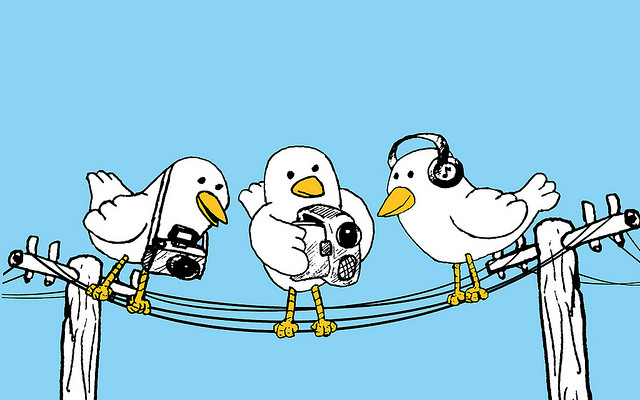
Here we start with:
1. Screencast-o-matic
So you need to illustrate a certain actions to your clients or record a video lesson? This is one of the best tools for the purpose. It records a video of everything that happens on screen and you can pause it with button combination and edit the video afterwards so that whoever the video shall be intended to, would be understandable in the best possible way.
2.VSCO Cam
Freelancers who use iOS and Anroid would definitely love VSCO Cam. It’s a photo editor which can help you with its rich professional-looking editing options. The app is easy to use, just a few taps and results are achieved. Some people says it has the simplicity of Instagram but far more editing options. Sounds cool, huh?
3. Magisto
If you need to record a video with your phone so that you can show something on a client, Magisto might be the perfect fit for the task. Record, add text, add theme and dress the video in the perfect presentation clothes. You can use it on your iOS, Android phone or desktop device.
4. Parallax Scrolling Animator
In case you want to animate visual content, add illusion to an image or something like that, then you will love to use a code-free animator for these purposes. It’s called Parallax Scrolling Animator and is currently in beta, which mean that it’s necessary to sign up in order to use it. But who doesn’t love experimenting? Maybe it will be totally worth. Take your chances.
If you use some other multimedia tools you’re completely content with, share in the comments.
/images via Flickr
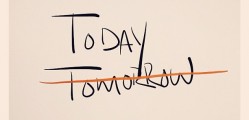


Leave a Reply