Working as a freelancer comes with some changes in your inbox. Part of the task of being a successful localancer is packed with the responsibility of checking and responding on your clients’ emails. Since the word “responsibility” sometimes could be scary (especially for the nomadic spirit of freelancers), we have some tools to offer that are going to deal with the responsibility and ease the email management for you.
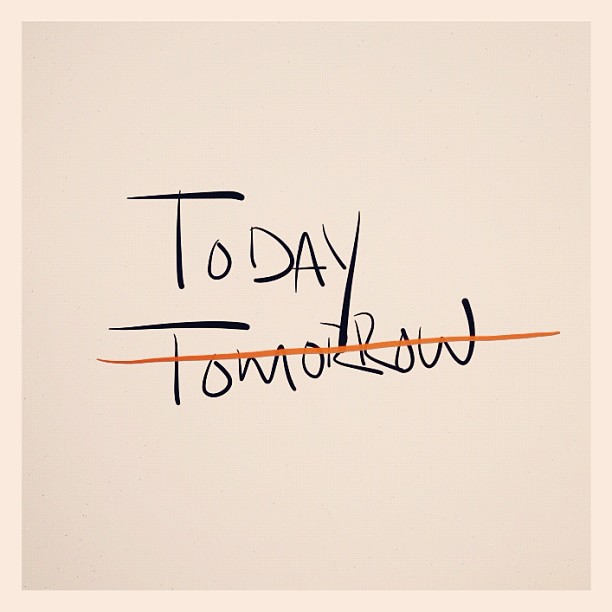
1. Boomerang
Boomerang is an email app for Android and could be integrated with Gmail and Microsoft accounts. What can you do with this app? Snoozing emails, scheduling email sendings for later, response tracking and more. Peace of mind and sleep is always welcome.
2. Bananatag
It’s a service that allows you to track all of your emails. You can use it as an extension to Gmail, Google Apps or Microsoft Outlook. Thanks to data you’re going to get through Bananatag, you will always know what happens with the emails you’re sending. You will also be aware if the recipient have opened the email and if he clicked on any of the links in it. It’s a perfect tool for guarding your confidence. Whether you are experienced freelancers, newbie localancer or a student, Bananatag will give you valuable information.
3. Streak
Streak is the perfect organizing tool that will save you a lot of time. What exactly can you do with it? Sorting emails by categories which will help you easily find information on particular projects. You will find that tool very valuable especially when you need to spend your time on working rather than organizing.
In all case scenarios you will need some help if you want to save time and focus on work. You can start by number one and go to number 3. If you have tried each one of these already, you’re welcome to share your experience in the comments and leave your ideas as well.
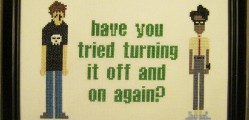


Leave a Reply